 It depends on your specific needs as to which printer is best for label printing. However, we have discussed in this article the label prints that are best for label printing.
It depends on your specific needs as to which printer is best for label printing. However, we have discussed in this article the label prints that are best for label printing.
How Can You Choose the Best Label Printers?
Choosing the best label printers requires a systematic approach. Start by conducting thorough research, considering customer reviews, industry recommendations, and expert opinions. You should consider print resolution, printing speed, connectivity options, and durability when evaluating printing features. Assess the user-friendliness of the printer’s software and its compatibility with different operating systems. A good price-to-value ratio is also crucial, so make sure your purchase is affordable and offers value for money. Additionally, consider your specific needs—whether you require vibrant color labels, wireless capabilities, suitability for small businesses, or organizing capabilities. By employing these criteria and comparing different models, you can confidently select the best label printer that aligns with your requirements and delivers optimal performance.
The Best Label Printers: Reviews and Recommendations
Best overall: NeuraLabel Callisto 12″ Wide Pigment Industrial Color Label Printer
The NeuraLabel Callisto is our top pick for label printers. With its 12″ wide printing capacity and industrial-grade pigment inks, it produces vibrant and durable color labels. The printer’s high-resolution output ensures sharp text and graphics, making it perfect for professional labeling needs. It offers easy connectivity options and a user-friendly interface, streamlining the printing process. Whether for product packaging or branding purposes, the NeuraLabel Callisto delivers exceptional results.
-
 NeuraLabel Callisto 12″ Wide Pigment Industrial Color Label Printer SKU: HW-CAL-LP$11,995.00
NeuraLabel Callisto 12″ Wide Pigment Industrial Color Label Printer SKU: HW-CAL-LP$11,995.00
FREE SHIPPING over $199*
Orders before 12PM EST usually Ship Same Business Day
Best with wireless: Wireless Enabled Epson ColorWorks CW-C4000 Color Inkjet Label Printer (Gloss)
For those seeking wireless convenience, the Epson ColorWorks CW-C4000 is the ideal choice. This inkjet label printer offers seamless connectivity options, allowing you to print labels wirelessly from various devices. Its high-quality gloss printing capabilities produce professional-grade labels with stunning clarity. With fast print speeds and exceptional color accuracy, this printer is a reliable solution for businesses of all sizes.
-
 Epson C4000 / CW-C4000 ColorWorks Inkjet Label Printer (Gloss) SKU: C31CK03A9991$2,419.00
Epson C4000 / CW-C4000 ColorWorks Inkjet Label Printer (Gloss) SKU: C31CK03A9991$2,419.00
FREE SHIPPING over $199*
Orders before 12PM EST usually Ship Same Business Day
Best color label printer: Afinia CP950 Plus Envelope Packaging and Box Color Label Printer
The Afinia CP950 Plus is the go-to option for those in need of a reliable color label printer for envelope packaging and boxes. Its versatile printing capabilities allow for crisp and vibrant color labels on various materials. The printer’s advanced features, such as an automatic cutter and large ink capacity, enhance productivity and efficiency. With its user-friendly interface and exceptional print quality, the Afinia CP950 Plus is a valuable asset for any business.
-
 Afinia CP950 Plus Envelope Packaging and Box Color Label Printer SKU: 35270$19,995.00
Afinia CP950 Plus Envelope Packaging and Box Color Label Printer SKU: 35270$19,995.00
FREE SHIPPING over $199*
Orders before 12PM EST usually Ship Same Business Day
Best for small businesses: Epson ColorWorks C3500 Inkjet Color Label Printer
The Epson ColorWorks C3500 is specifically designed to cater to the labeling needs of small businesses. Its compact size, affordability, and exceptional print quality make it a top choice. With fast print speeds and durable pigment inks, it produces high-resolution labels that are smudge-proof and water-resistant. The printer’s easy-to-use software ensures hassle-free label creation and customization, making it an excellent tool for small-scale labeling requirements.
-
 Epson ColorWorks C3500 Inkjet Color Label Printer SKU: C31CD54011 GTIN: 814420980046$2,419.00
Epson ColorWorks C3500 Inkjet Color Label Printer SKU: C31CD54011 GTIN: 814420980046$2,419.00
FREE SHIPPING over $199*
Orders before 12PM EST usually Ship Same Business Day
Best for organizing: Primera LX3000 Color Label Printer with Big Ink, Dye Ink
When it comes to organization, the Primera LX3000 takes the lead. Its dye ink technology provides vibrant and long-lasting color labels, ideal for organizing files, folders, and storage boxes. With its large ink capacity, the printer ensures uninterrupted printing, reducing downtime. The Primera LX3000’s high-resolution output and versatile media handling capabilities make it a perfect choice for efficient and professional labeling in organizational settings.
In conclusion, these five label printers offer top-notch performance, catering to various needs and preferences. Whether you require exceptional color accuracy, wireless connectivity, small business suitability, or efficient organizing capabilities, these printers are sure to meet your requirements. Visit the provided URLs to learn more about each printer and make an informed decision for your labeling needs.
-
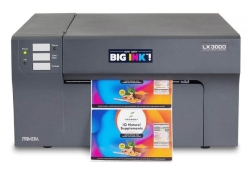 Primera LX3000 Color Label Printer with Big Ink, Dye Ink SKU: LX3000-dye$3,195.00
Primera LX3000 Color Label Printer with Big Ink, Dye Ink SKU: LX3000-dye$3,195.00
FREE SHIPPING over $199*
Orders before 12PM EST usually Ship Same Business Day
Things to Consider When Buying the Best Label Printers
Paper Size:
When purchasing a label printer, one important factor to consider is the supported paper size. There are different types of printers that can print labels of different sizes, from small address labels to larger shipping labels. Assess your labeling needs and ensure that the printer you choose can handle the paper sizes required for your specific applications. This ensures compatibility and prevents any limitations or restrictions when printing your labels.
Printing Technology:
The printing methodology used by the label printer is a further important factor. Inkjet and thermal printing are two common types of printing. Inkjet printers offer vibrant color options and are suitable for high-resolution labels, while thermal printers are ideal for barcode and monochrome labels with fast and durable printing. Understanding printing technology can help you select the right printer that aligns with your desired label quality and requirements.
Print Speed:
The print speed of a label printer plays a significant role, particularly for high-volume label printing tasks. Inspect the printer’s speed, typically measured in inches per second (IPS). Faster print speeds can improve productivity and efficiency, especially in time-sensitive applications. However, it’s essential to strike a balance between print speed and print quality, ensuring that your labels maintain their desired resolution and clarity even at higher printing speeds.
By carefully evaluating paper size compatibility, printing technology, and print speed, you can make an informed decision when choosing the best label printer for your specific labeling needs.
FAQs
Do Label Printers Need Ink?
A: The answer depends on the type of label printer. Inkjet label printers do require ink cartridges to produce high-quality color labels. Thermal label printers, on the other hand, use a thermal printing technology that doesn’t require ink. Instead, they utilize heat-sensitive paper or thermal transfer ribbons to create monochrome labels. It’s important to consider the type of printing technology and its ink requirements when choosing a label printer.
What Should I Look for in a Label Printer?
A: When searching for a label printer, consider factors such as print resolution, connectivity options, compatibility with different operating systems, and ease of use. Assess your specific labeling needs and determine the desired paper size and printing technology that suit your requirements. Additionally, evaluate the printer’s speed, durability, and available software for label design and customization. Consideration should also be given to price and warranty.
How Long Do Label Makers Last?
A: The lifespan of a label maker can vary depending on several factors, including usage frequency and the quality of the device. Generally, well-maintained label makers can last for several years. You should keep in mind that individual components may need to be replaced after a certain amount of time, such as batteries or print heads. It’s advisable to check the manufacturer’s specifications and user reviews to get an idea of the durability and longevity of a specific label maker model.
Final Thoughts on the Best Label Printers
After considering various factors and reviewing several options, we have identified the best label printers to meet your labeling needs. The NeuraLabel Callisto stands out as the top choice, offering industrial-grade pigment inks and a wide printing capacity for vibrant and durable color labels. For wireless convenience, the Wireless Enabled Epson ColorWorks CW-C4000 is an excellent option, providing seamless connectivity and high-quality gloss printing. The Afinia CP950 Plus excels in envelope and box labeling with its versatile printing capabilities. Small businesses can rely on the Epson ColorWorks C3500 for its affordability and exceptional print quality. Lastly, the Primera LX3000 impresses with its organizing capabilities and dye ink technology. Click on the products for more details on each printer and make an informed decision for your labeling requirements.
- NeuraLabel Callisto 12″ Wide Pigment Industrial Color Label Printer
- Wireless Enabled Epson ColorWorks CW-C4000 Color Inkjet Label Printer (Gloss)
- Afinia CP950 Plus Envelope Packaging and Box Color Label Printer
- Epson ColorWorks C3500 Inkjet Color Label Printer
- Primera LX3000 Color Label Printer with Big Ink, Dye Ink
Related Articles



