Make Your Own Product Labels with
Primera’s LX610 Color Label Printer with Built-In Plotter Cutter
Automatic, Built-in Die-Cutting
LX610’s printing and precision die-cutting are incorporated into one easy, time-saving step. Just import your design and select a cut format. Choose from standard die-cuts – such as squares, circles, or rectangles in any size, or a contour cut that automatically and precisely follows the outline of the image*. You’ll never need to order a custom die again.
*Countour cutting requires an optional software upgrade, PTCreate Pro™
How does LX610 work?
Three Simple Steps!
- Import your label image into the included PTCreate or PTCreate Pro software
- Drag a shape around the image and type in the desired dimensions. Included shapes in PTCreate include squares, circles, rectangles, ovals and starbursts. For more intricate designs, PTCreate Pro is required.
- Specify a quantity and hit “Go.” PTCreate and your LX610 will do the rest. After your label is printed, it is cut out to your desired shape and ready to apply to your products.
LX610 Case Study: Bellus All Natural Labs
Primera visits Michael Cimo, owner and founder of Bellus All Natural Labs in Pompton Plains, New Jersey, to find out how their Primera LX610 Color Label Printer is helping their business grow.
Now You Can Make Labels Produced on LX610 Waterproof and Outdoor-Durable!
Lamination Mode is now a selection in the printer’s PrintHub™ status Monitor.
Here’s how it works.
- In PrintHub, select “Laminate Mode”
- Send a print/cut file to the printer as usual
- The printer prints the image, feeds it out the front of the printer and stops
- Apply an optically clear, 4-mil polyester laminate patch by hand
- Push any button on the control panel to pull the printed image back into the cutter
- The now-laminated image is cut to size and shape – any shape – with the built-in X/Y cutting blade
- Label dispenses out the front and can then be cut and stacked into individual, laminated, custom-cut sheets.
Learn more about Primera Printers.
If you’re in need of more alternatives to label printers, our assortment of Primera printers provides a diverse range of options to address your business needs effectively. If you have any questions about our Primera LX610 & PTCreate Pro Software Bundle Color Label Printer with Plotter / Cutter, reach out to us through our contact form, phone (762) 208-6985, or email orders@tcsdigitalsolutions.com. Our experienced team is ready to provide support.








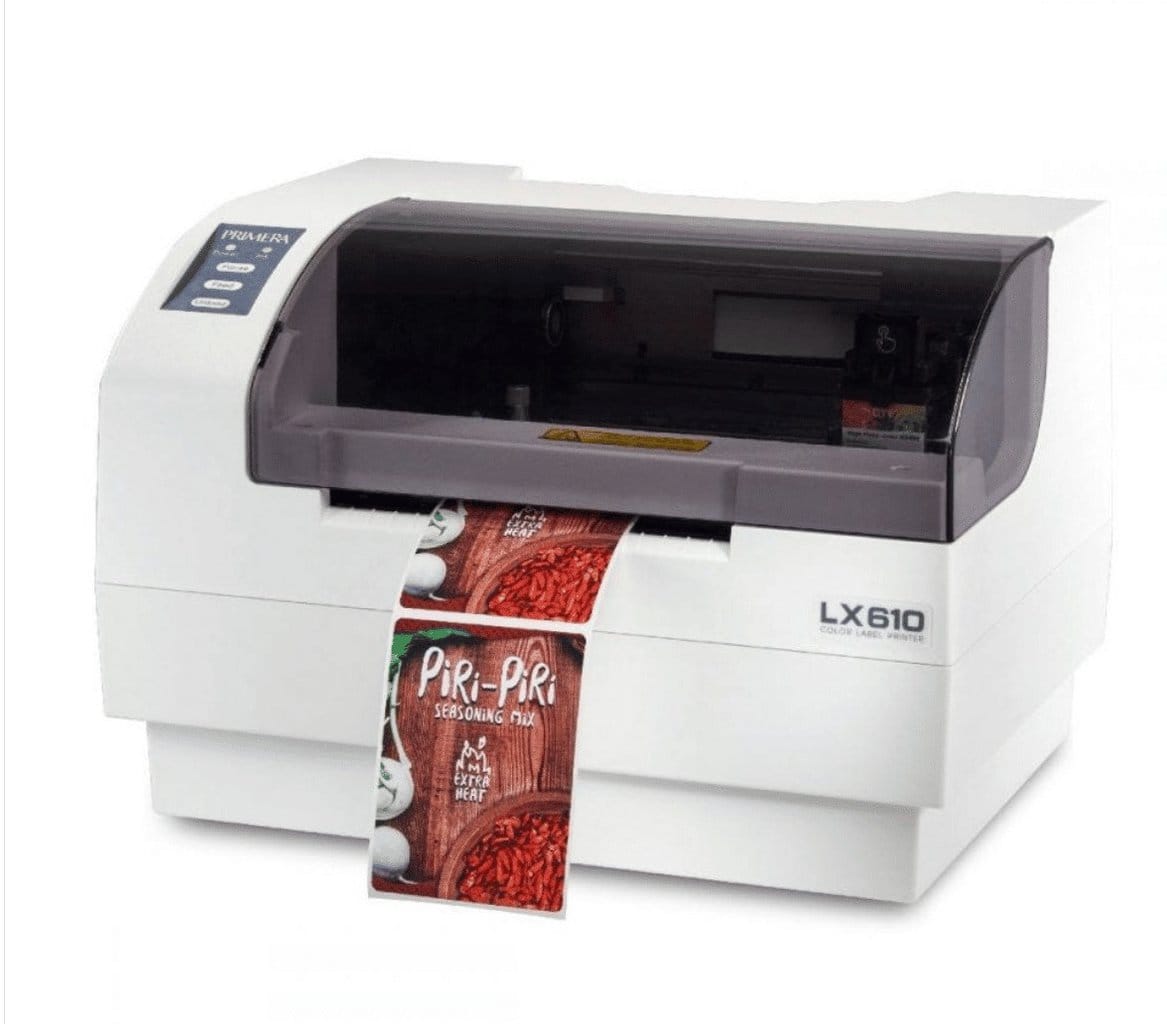
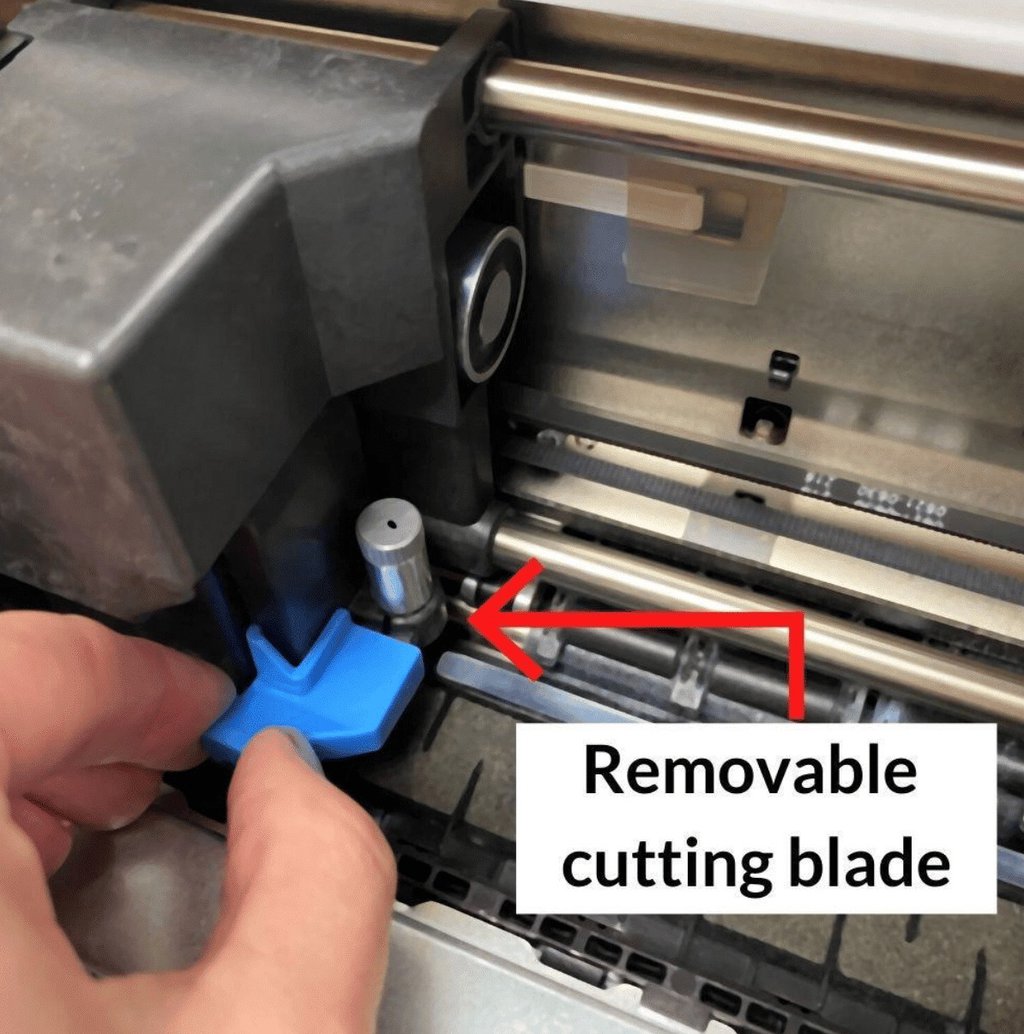

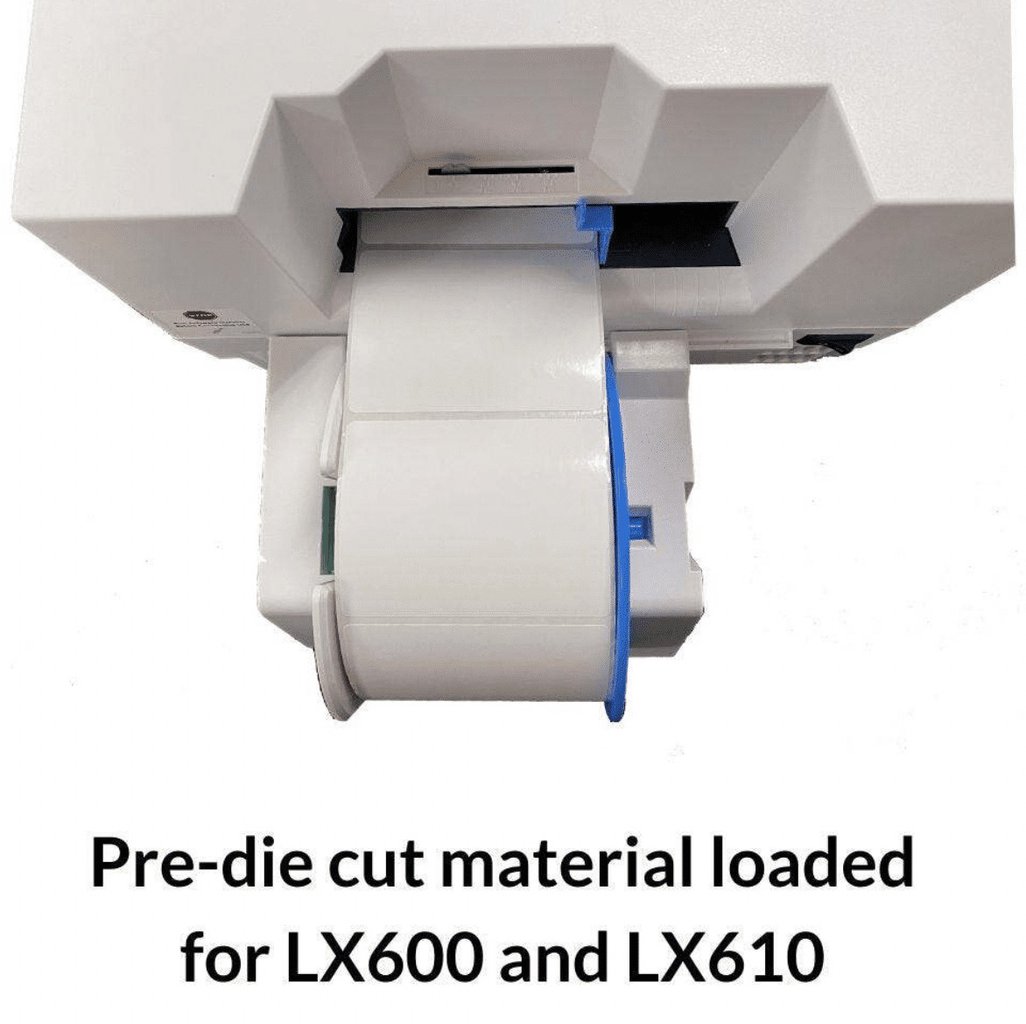
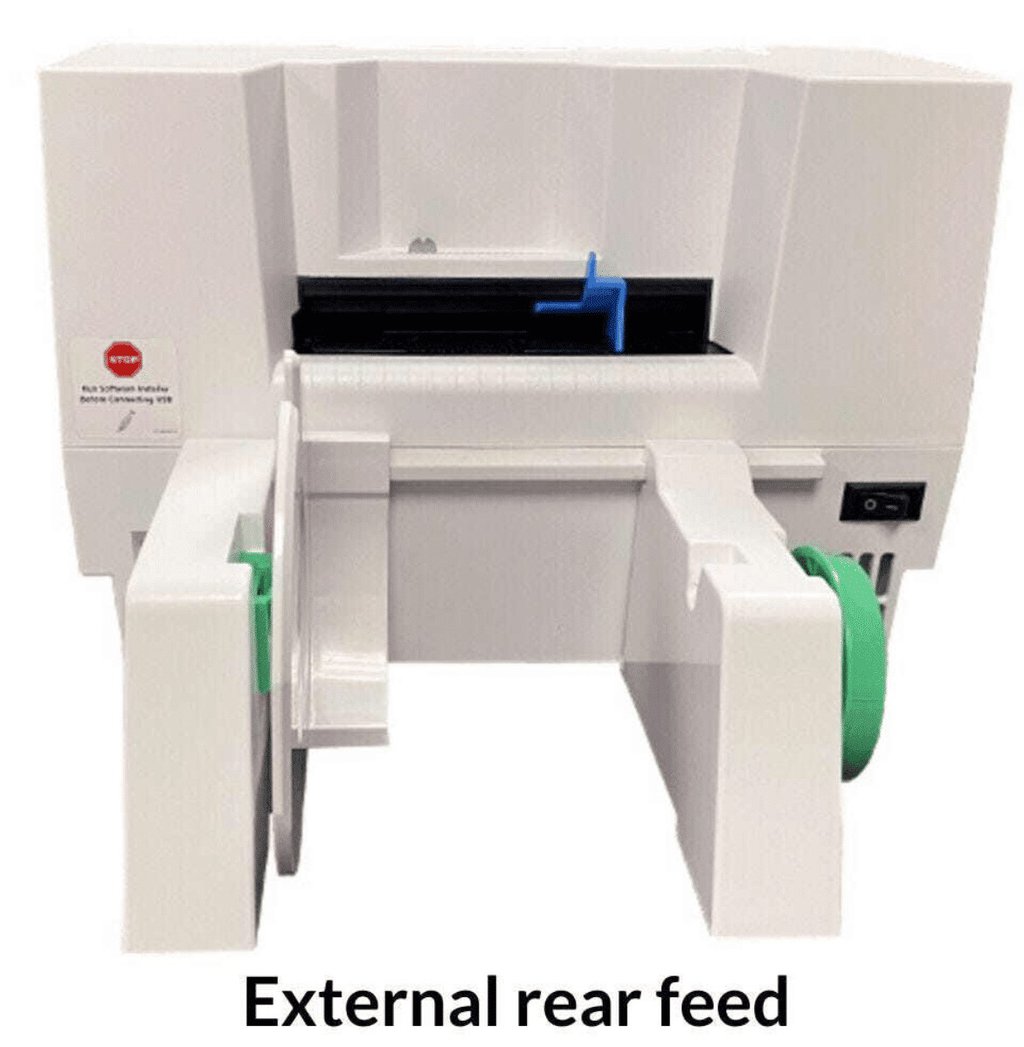
Reviews
There are no reviews yet.