Anyone who has used a printer knows the frustration of printing a document meant to be vibrant with color, only to find it printed in plain black and white. Whether you’re preparing a presentation, printing photos, or just trying to get a colorful flyer out to a client, encountering a printer that refuses to print in color is a mood killer. But don’t panic—this issue can often be fixed without much hassle, and you don’t need to be a printer expert to solve it.
At some point, you’ve probably asked yourself, “Why is my printer not printing in color?” It’s a question that can have several answers depending on your printer model, settings, or even the environment where the printer lives. Usually, the problem can be solved by following a few troubleshooting steps. Let’s explore some of the most common reasons for color printing issues and, more importantly, how to fix them so you can get back to printing vibrant documents again!
-
 Quick Label QL-300 (120V) Toner CMYK Color Label Printer SKU: 1003-0000002$9,495.00
Quick Label QL-300 (120V) Toner CMYK Color Label Printer SKU: 1003-0000002$9,495.00
FREE SHIPPING over $199*
Orders before 12PM EST usually Ship Same Business Day -
 Quick Label QL-300s (120V) Toner CMYK + White Color Label Printer SKU: 1003-0000004$12,495.00
Quick Label QL-300s (120V) Toner CMYK + White Color Label Printer SKU: 1003-0000004$12,495.00
FREE SHIPPING over $199*
Orders before 12PM EST usually Ship Same Business Day -
 Epson ColorWorks C3500 Inkjet Color Label Printer SKU: C31CD54011 GTIN: 814420980046$2,419.00
Epson ColorWorks C3500 Inkjet Color Label Printer SKU: C31CD54011 GTIN: 814420980046$2,419.00
FREE SHIPPING over $199*
Orders before 12PM EST usually Ship Same Business Day
Why Is My Printer Not Printing In Color? And How to Fix it
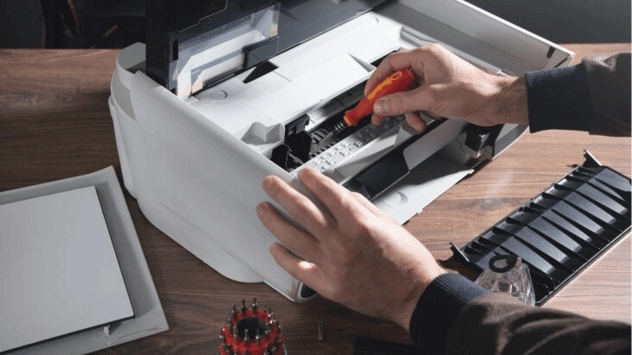
It is possible for your printer to not print in color due to many factors. There are several simple solutions to most of these problems. Below, we dive into the ten most common causes of color printing problems and how you can fix them.
1. Change the mode to grayscale or black and white
Many times, the most simple solutions are the most overlooked ones. If your printer isn’t printing in color, the issue might be as simple as setting it to grayscale or black-and-white mode. This setting can be selected by mistake or during the printer’s setup.
While useful for some documents, grayscale printing forces all prints to be in black and white, regardless of the original content’s color. This is especially common when a printer has been used by different people or after a software update that resets the settings to default.
Solution
- Step 1: We should turn on our printer and ensure it is plugged into our computer.
- Step 2: Select the image or document you wish to print.
- Step 3: Choose the ‘File’ menu, then select ‘Print’.
- Step 4: Click Properties (or Preferences, depending on your software) on the printer’s window.
- Step 5: Look for the ‘Color’ option in the menu. You should ensure it is set to ‘Color’ rather than ‘Grayscale’ or ‘Black and White.’
- Step 6: Confirm and save these changes.
- Step 7: Proceed with printing.
Additional Tips: If multiple users use the same printer, check the print settings before each job. Double-check the color settings if you’re switching users after a software update.
Caution: If the printer settings are not returned to color after a change, you might waste paper and ink on multiple failed attempts to print in color.
2. Low/Empty Color Ink or Toner Cartridges
Low or empty ink or toner cartridges are the number one reason printers stop producing color prints. Even if only one color cartridge is empty, it can cause the whole printing process to fail or result in poor-quality prints.
Printers work by mixing different colors from the color cartridges (cyan, magenta, and yellow) with black ink or toner to produce the full spectrum of colors. When one of these cartridges is empty or low on ink, your printer might not be able to create the colors properly.
Solution
- Step 1: Turn on your printer and navigate to the printer’s interface or control panel.
- Step 2: Locate the section that shows the ink or toner levels.
- Step 3: If any cartridge is running low or completely empty, replace it with a new one or refill it.
- Step 4: Closing the lid of your printer after the cartridges have been replaced or refilled will ensure everything is working correctly.
Additional Tips: Many printers have a built-in alert system to notify you when ink or toner levels are low. Be proactive and replace or refill the cartridges before they run dry to avoid interruptions in your printing.
Caution: When replacing cartridges, always use the correct type of ink or toner that matches your printer model. If you use a non-compatible cartridge, you risk damaging the printer and suffering from poor print quality.
3. Clogged Printhead Nozzles

During printing, ink is dispersed from the printhead nozzles onto the paper. If the nozzles become clogged, the ink won’t flow properly, which can result in missing colors or completely blank prints. Having a problem like this with an inkjet printer is common, mainly if you haven’t used it for a while.
Solution
Cleaning the printhead involves the following steps:
- Step 1: Launch the printer’s utility program on your computer.
- Step 2: In Windows, navigate to Control Panel > Devices and Printers, right-click your printer, and select ‘Printer Properties’.
- Step 3: For Mac users, go to ‘System Preferences’> ‘Printers & Scanners’> ‘Options & Supplies’.
- Step 4: Find the Printhead Cleaning option in the maintenance tab.
- Running the cleaning cycle is the fifth step. The printer will automatically clean the printheads.
- Step 6: Upon resolving the issue, print a test page to confirm it has been resolved.
Additional Tips: Regular use of your printer can prevent clogs from forming. Even printing simple documents once or twice a week can keep the ink flowing smoothly.
Caution: Avoid excessive cleaning cycles. Running the cleaning process too often can waste ink and may wear down the printhead more quickly.
4. Incompatible or corrupt printer drivers
Your printer’s driver may be corrupted or outdated, preventing it from printing in color. Drivers are software programs that connect computers to printers. When your printer has obsolete or corrupt drivers, it will malfunction.
Solution
The following steps can help you resolve driver issues:
- Step 1: Identify your printer model by checking the label or documentation.
- Step 2: Visit the printer manufacturer’s website (Primera, Afinia, Epson, etc.).
- Step 3: Select the Support or Downloads section and find your printer model.
- Step 4: Ensure you have the latest driver version suitable for your operating system (Windows or Mac).
- Step 5: Follow the on-screen installation instructions once the driver is downloaded.
- Step 6: Restart your computer after the changes have taken effect.
Additional Tips: Ensure your computer is running the latest operating system updates, which can sometimes affect printer functionality.
Caution: Installing the wrong printer driver can lead to further issues, so always double-check that the driver matches your printer and OS version.
5. Incorrect Paper Selection
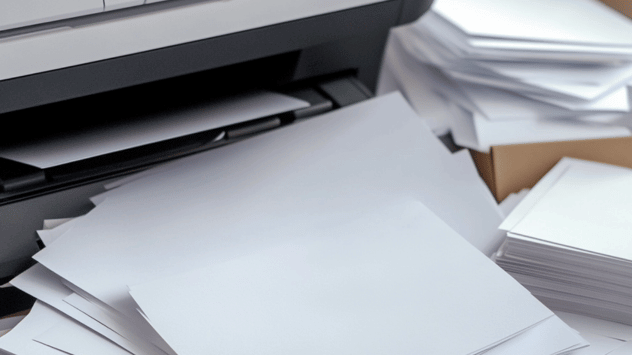
Sometimes, printers fail to print in color because the paper type selected in the printer settings doesn’t match the paper you’ve loaded in the printer. Different paper types, such as glossy or photo paper, require different print settings.
Solution
- Step 1: Make sure the correct paper is loaded into your printer.
- Step 2: In your computer’s print settings, choose the right paper type. This should match what you have loaded in your printer (e.g., plain paper, photo paper, cardstock).
- Step 3: Apply the settings and save.
- Step 4: Print your document to see if the issue is resolved.
Additional Tips: Always double-check that the paper settings are correct before printing. Many software programs, including Adobe Photoshop, allow you to specify paper preferences directly from the print dialog.
Caution: If you’re using photo paper or other special paper, ensure it is compatible with your printer. Papers that are not compatible with your printer can cause poor print quality and damage to your printer.
6. Damaged Cartridges or Printheads
If your cartridges or printheads are damaged, your printer may not print in color. Over time, physical wear and tear can cause leaks or clogging in the cartridges, while the printheads can become clogged or misaligned.
Solution
- Step 1: Turn your printer off and remove the cartridge compartment or printhead compartment.
- Step 2: Check the cartridges for damage, including leaks or cracks.
- Step 3: If you find any damaged components, replace them with new ones.
- Step 4: Once the new cartridges or printheads are installed, close the printer and run a test print.
Additional Tips: Regularly inspect the condition of your cartridges and printheads. Replace the damaged parts immediately if you notice any irregularities, such as poor print quality or ink leakage.
Caution: Handle printheads and cartridges with care to avoid further damage. Gloves are always recommended to prevent staining from ink.
Seeking Professional Assistance: If you are unsure how to replace the components on your own, you may want to seek professional assistance.
7. Software Conflicts
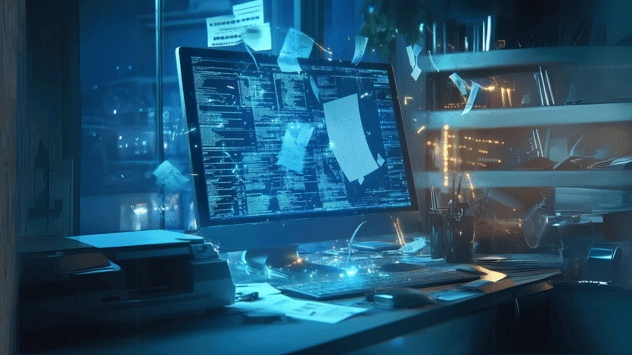
Software conflicts can sometimes prevent your printer from printing in color. If you recently installed a new program or updated an existing one, it may be interfering with your printer’s operation.
Solution
- Step 1: Close all unnecessary programs that are running on your computer.
- Step 2: Disable any background applications that may be conflicting with the printer.
- Step 3: Try printing again after turning off your computer, restarting it, and shutting it back off again.
Additional Tips: If the problem persists, uninstalling recently added software or updates to see if that resolves the issue.
Caution: Disabling startup programs could affect your computer’s functioning, so be sure to re-enable necessary programs after troubleshooting.
8. Incorrect Color Profile Settings
Some printers have specific color profiles that need to be set correctly for optimal color printing. The printer might not produce accurate colors if the color profile is incorrect.
Solution
- Step 1: Select your printer from the printer settings on your computer.
- Step 2: Check the color profile settings and make sure they are set to match your printer and paper type.
- Step 3: Confirm the settings and save them.
Additional Tips: Calibration of the printer can also help ensure color accuracy. Most printers have built-in tools for color calibration.
Caution: Be careful when adjusting color profiles, as an incorrect setting can lead to inaccurate prints.
9. Factors related to the external environment
Factors such as humidity and temperature can affect a printer’s performance. Excess moisture or extreme dryness can impact ink flow and cause printing issues.
Solution
- Step 1: Make sure your printer is in a room with moderate temperature (around 59°F to 80°F) and humidity (30% to 60%).
- Step 2: Using a humidifier or a dehumidifier will help control the environment.
Additional Tips: Keep your printer away from heat sources or direct sunlight, as extreme conditions can damage the printer.
Caution: Extreme temperatures or humidity can cause lasting damage to your printer, so make sure the environment remains consistent.
10. Faulty Printer Connection
A poor connection between your computer and printer can disrupt data transmission, resulting in incomplete or faulty prints.
Solution
- For USB Connections: Ensure the USB cable is not damaged and securely connected to your computer and printer. If necessary, try another USB port or cable.
- For Wireless Connections, documents must be printed using the same wireless network as the computer. To regain a stable connection, restart the router and devices.
Additional Tips: You can print a network configuration report using the printer’s control panel. It can help you identify connection issues.
Caution: Always use high-quality, undamaged cables to ensure a stable connection.
Where Can I Get a Label Printer?

We have high-quality label printers available from TCS Digital Solutions. With our wide selection, you can find top-tier models by brands such as Afinia, Epson, Primera, Quicklabel, and Trojanlabel. Our label printers can print barcodes, shipping labels, and custom product tags.
At TCS Digital Solutions, we understand the importance of high-quality label printing and provide the best equipment for the job. If you’re ready to take label printing to the next level, check out our label printers today.
-
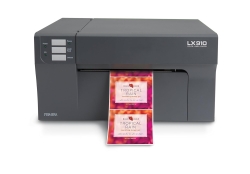 Primera LX910 Color Label Printer SKU: LX910$2,749.00
Primera LX910 Color Label Printer SKU: LX910$2,749.00
FREE SHIPPING over $199*
Orders before 12PM EST usually Ship Same Business Day -
 Epson ColorWorks CW-C6000A Matte Color Inkjet Label Printer with Auto Cutter SKU: C31CH76A9981$2,969.00
Epson ColorWorks CW-C6000A Matte Color Inkjet Label Printer with Auto Cutter SKU: C31CH76A9981$2,969.00
FREE SHIPPING over $199*
Orders before 12PM EST usually Ship Same Business Day -
 Afinia L301 Small Business Color Label Printer SKU: 26849 GTIN: 678621130057$1,249.00
Afinia L301 Small Business Color Label Printer SKU: 26849 GTIN: 678621130057$1,249.00
FREE SHIPPING over $199*
Orders before 12PM EST usually Ship Same Business Day
Conclusion
You now have a list of the top ten reasons why your printer might not print in color and how to fix them. Whether it’s a simple setting that needs adjustment or a more complex issue with ink cartridges, these solutions should help you get your printer back to producing vibrant color prints quickly.
Have More Questions Related to Why the Printer is Not Printing in Color? Contact our support team via email at orders@tcsdigitalsolutions.com or call +1 (762) 208-6985. The TCS Digital Solutions Expert Support Team will assist you with any further questions. For more printer tips and tricks, check out our blog section for answers to all your printing questions!
Related Articles




