 Let’s face it, printers don’t always play nice. You’re on a deadline; your report is half-printed, and boom, the colors start fading like a bad Instagram filter. Want to know how to change ink in an Epson printer while racing the clock? You’re in the right place. Ink problems often strike when it’s least convenient. For this reason, we created this comprehensive guide, which is designed to guide you through the entire cartridge-swapping process, whether it’s your first time or tenth. Epson printers are popular because they’re reliable, efficient, and user-friendly. But like any good machine, they need upkeep. Knowing how to change ink in Epson printer devices correctly can save you time and money and prevent annoying print errors from popping up when you need things done.
Let’s face it, printers don’t always play nice. You’re on a deadline; your report is half-printed, and boom, the colors start fading like a bad Instagram filter. Want to know how to change ink in an Epson printer while racing the clock? You’re in the right place. Ink problems often strike when it’s least convenient. For this reason, we created this comprehensive guide, which is designed to guide you through the entire cartridge-swapping process, whether it’s your first time or tenth. Epson printers are popular because they’re reliable, efficient, and user-friendly. But like any good machine, they need upkeep. Knowing how to change ink in Epson printer devices correctly can save you time and money and prevent annoying print errors from popping up when you need things done.
This article walks you through identifying when your Epson printer needs a new ink cartridge, choosing the right one, and every detail of replacing it. But that’s not all. We’ll also discuss the steps after installation, tips to get the most out of your ink, and how to maintain your printer like a pro. And yes, we’ll keep it light and conversational while ensuring you walk away confident enough to handle your printer like a seasoned tech.
-
 Epson ColorWorks C4000 Cyan Ink Cartridge SJIC41P(C) for Epson C4000 SKU: C13T52L220$37.00
Epson ColorWorks C4000 Cyan Ink Cartridge SJIC41P(C) for Epson C4000 SKU: C13T52L220$37.00
FREE SHIPPING over $199*
Orders before 12PM EST usually Ship Same Business Day -
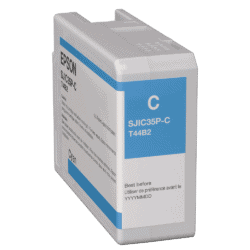 Epson ColorWorks C6000 / Epson C6500 Cyan Ink Cartridge SJIC35P(C) Cyan Ink for All CW-6000 / 6500 SKU: C13T44B220$57.00
Epson ColorWorks C6000 / Epson C6500 Cyan Ink Cartridge SJIC35P(C) Cyan Ink for All CW-6000 / 6500 SKU: C13T44B220$57.00
FREE SHIPPING over $199*
Orders before 12PM EST usually Ship Same Business Day -
 Epson ColorWorks C3500 Black Ink Cartridge SJIC22(K) for Epson C3500 SKU: C33S020577 GTIN: 4988617161689$24.00
Epson ColorWorks C3500 Black Ink Cartridge SJIC22(K) for Epson C3500 SKU: C33S020577 GTIN: 4988617161689$24.00
FREE SHIPPING over $199*
Orders before 12PM EST usually Ship Same Business Day
How to Change Ink in Epson Printers
Replacing the ink in your Epson printer may seem like a small task, but it makes a big difference in how your device performs. When handled correctly, your prints come out sharp, your documents stay smudge-free, and your colors stay vibrant. Even though specific steps may vary based on the model, the fundamentals are the same. Below is a deeper look at how to change Epson printer ink efficiently and without unnecessary stress.
Removing the Old Cartridge

First, power on your Epson printer. This is crucial. Most Epson models won’t move the ink carriage unless they’re switched on. Once it’s up and running, open the printer’s top cover or front access panel, depending on your model. The ink carriage will then glide into the replacement position, making it easier to reach the cartridges. Once the ink carriage stops moving, you’re good to proceed. Take a moment to identify the empty cartridge; the display screen might show which color is low or empty. If not, your printouts likely gave you a hint, faded text, missing colors, or blotchy graphics.
Carefully press the release tab on the empty cartridge. This action loosens the cartridge from its locked-in position. From there, gently pull the cartridge straight out of its slot. Don’t tilt or force it; this isn’t a wrestling match. Be careful not to touch the copper-colored contact points or the print head nozzles, as even a small fingerprint can cause print quality issues.
Installing the New Cartridge
The next step is to unpack your new ink cartridge. Before opening, give it a light shake (about four to five times), this helps mix the ink evenly, especially if the cartridge is in storage. Once shaken, remove it from the packaging. Most cartridges have a protective yellow tape or plastic strip over the ink nozzle. Peel this off carefully. Never touch the nozzle or electrical contacts; this isn’t a fidget toy.
After aligning the cartridge, insert it into the corresponding color slot. Check to make sure it’s oriented correctly. Gently push the cartridge down into the slot until you hear or feel a click. That’s the cartridge telling you it’s secure and ready to go. If it doesn’t click, double-check the alignment and try again without forcing it.
Completing the Installation

After installing the cartridge, lower the printer’s access panel or top cover. The printer will then charge the ink after it detects the new cartridge and starts the charging process. Don’t interrupt this process for a few minutes if it takes a long time. You may hear some whirring or mechanical noises. That’s normal. Once the printer finishes its cycle, check the display screen. It should no longer show ink warnings, and the printer status should read “Ready.”
Before you move on, print a test page or run the nozzle check from your printer’s settings menu. This ensures that the new ink flows properly and confirms the installation succeeded. If any colors look off or are missing, you can run the head cleaning cycle to fix minor clogging.
Proper Disposal of Old Ink Cartridges
Tossing your old cartridge in the trash is tempting, but let’s not. Ink cartridges contain materials that should be recycled properly. Most big-box office supply stores have recycling programs where you can dispose of used cartridges. Epson even provides return envelopes with some of its products for easy mailing. Recycling reduces waste and keeps harmful chemicals out of landfills. Aside from offering rewards or store credit, some stores also offer incentives for recycling used ink. Keep a small box near your printer to collect empties, and drop them off when they fill up. It is one of the simplest eco-friendly steps you can take in your home or office.
-
 Epson ColorWorks C7500G Black Ink Cartridge SJIC30P(K) Gloss Black Ink for Epson C7500G / Epson C7500GE SKU: C33S020635 GTIN: 4988617225909$204.00
Epson ColorWorks C7500G Black Ink Cartridge SJIC30P(K) Gloss Black Ink for Epson C7500G / Epson C7500GE SKU: C33S020635 GTIN: 4988617225909$204.00
FREE SHIPPING over $199*
Orders before 12PM EST usually Ship Same Business Day -
 Epson ColorWorks C7500 Black Ink Cartridge SJIC26P(K) Matte Black Ink for C7500 SKU: C33S020614 GTIN: 4988617196100$204.00
Epson ColorWorks C7500 Black Ink Cartridge SJIC26P(K) Matte Black Ink for C7500 SKU: C33S020614 GTIN: 4988617196100$204.00
FREE SHIPPING over $199*
Orders before 12PM EST usually Ship Same Business Day -
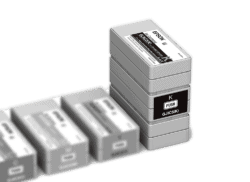 Epson ColorWorks C831 Black Ink Cartridge GJIC5(K) for Epson C831 SKU: C13S020563 GTIN: 4988617149694$73.00
Epson ColorWorks C831 Black Ink Cartridge GJIC5(K) for Epson C831 SKU: C13S020563 GTIN: 4988617149694$73.00
FREE SHIPPING over $199*
Orders before 12PM EST usually Ship Same Business Day
Tips on Prolonging the Life of Epson Printer Ink
Ink isn’t cheap, and the last thing you want is to burn through cartridges faster than necessary. Thankfully, you can adopt a few habits to extend the life of your Epson printer ink and get the best bang for your buck.
Regular Maintenance and Cleaning of Printer Heads
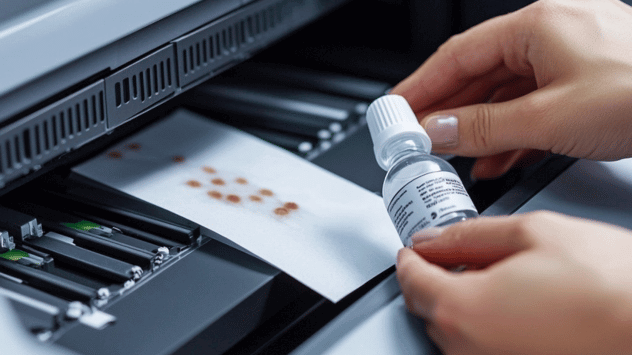
Clogged nozzles are the bane of any inkjet printer’s existence. Left alone, dried ink can wreak havoc on your print quality and eventually damage your printer. Epson printers come with a built-in utility to clean the print head. It’s recommended to run this cleaning cycle every two to three weeks if you print frequently. For those who don’t use their printers often, running a nozzle check and cleaning once a month is a good rule of thumb.
Avoid over-cleaning, though, as it uses up a lot of ink. Instead, use it when printouts show signs like lines through text or missing colors. Cleaning the print head periodically keeps your printer running efficiently and helps maintain the health of your ink cartridges.
Proper Printer Usage Habits
Leaving your printer idle for long stretches is a surefire way to end up with clogged nozzles and dried ink. Print something at least once a week, even if it’s a simple black-and-white document or a color test page. This helps keep the ink flowing and prevents buildup.
Also, resist the urge to power your printer on and off frequently. Every time your Epson printer boots up, it uses a small amount of ink to prime the system. Keeping the printer on (especially if it’s energy-efficient and automatically goes into sleep mode) is better than constant rebooting.
Use the right settings. Print in “draft mode” when high-quality output isn’t necessary. It uses less ink and still produces readable results for everyday tasks like reference documents, drafts, or homework printouts.
Proper Storage Conditions for the Printer
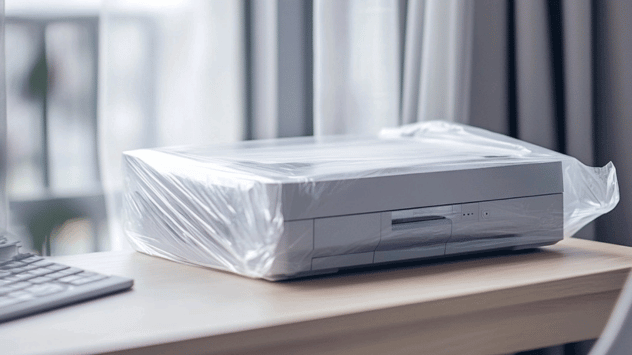
Your Epson printer is sensitive to its environment. Extreme temperatures, high humidity, or direct sunlight can degrade the quality of the ink inside the cartridge, even if it hasn’t been opened yet. Ideally, keep your printer in a dry room with a stable temperature. Avoid setting it near windows, radiators, or vents. Be sure to keep spare cartridges upright and in their original packaging until they are needed. This will prevent leakage.
If you plan to leave your printer unused for a long time, remove the cartridges and store them in an airtight container. This way, they won’t dry out, and you can use them again when you’re ready.
Benefits of Using Genuine Epson Ink
Epson knows its printers best. Its ink cartridges are manufactured to pair seamlessly with Epson print heads. Using genuine ink not only improves print quality but also protects your machine from issues like clogging, color misalignment, and damage to internal parts.
Third-party cartridges might save you money upfront, but often come with risks. Many users report compatibility issues, poor color accuracy, or frequent error messages. Some even void your warranty. With genuine Epson ink, you get peace of mind, fewer troubleshooting headaches, and consistent results.
At TCS Digital Solutions, we carry a full range of Epson printer ink replacement options. Whether you’re looking for individual colors or full packs, we’ve got stock that works right out of the box.
-
 Epson ColorWorks C4000 Matte Black Ink Cartridge SJIC41P(MK) for Epson C4000 SKU: C13T52L520$37.00
Epson ColorWorks C4000 Matte Black Ink Cartridge SJIC41P(MK) for Epson C4000 SKU: C13T52L520$37.00
FREE SHIPPING over $199*
Orders before 12PM EST usually Ship Same Business Day -
 Epson ColorWorks C7500G Black Ink Cartridge SJIC30P(K) Gloss Black Ink for Epson C7500G / Epson C7500GE SKU: C33S020635 GTIN: 4988617225909$204.00
Epson ColorWorks C7500G Black Ink Cartridge SJIC30P(K) Gloss Black Ink for Epson C7500G / Epson C7500GE SKU: C33S020635 GTIN: 4988617225909$204.00
FREE SHIPPING over $199*
Orders before 12PM EST usually Ship Same Business Day -
 Epson ColorWorks C3500 Black Ink Cartridge SJIC22(K) for Epson C3500 SKU: C33S020577 GTIN: 4988617161689$24.00
Epson ColorWorks C3500 Black Ink Cartridge SJIC22(K) for Epson C3500 SKU: C33S020577 GTIN: 4988617161689$24.00
FREE SHIPPING over $199*
Orders before 12PM EST usually Ship Same Business Day
Final Thoughts on How to Change Ink in Epson Printer
By now, you should completely understand how to change ink in Epson printer models and what it takes to keep your machine in top form. From recognizing the signs of low ink to replacing cartridges correctly and finally maintaining good print habits, this process is more manageable than it might first appear. It doesn’t require technical expertise, just patience, the right ink, or a clear guide.
Remember, skipping steps or rushing through the replacement can lead to unnecessary issues. Every step of the process should be taken at your own pace. When in doubt, refer to this guide or reach out to support.
TCS Digital Solutions is your trusted partner for Epson printer ink replacement and expert advice. Whether you’re troubleshooting a stubborn cartridge or shopping for ink that matches your model, our team is ready to help.
Have more questions related to how to Change Ink in an Epson Printer? Contact our support team via email at orders@tcsdigitalsolutions.com or call (678) 824-2304 or +1 (762) 208-6985 to get clarification on all your questions. The TCS Digital Solutions Expert Support Team will be happy to assist you. To learn more about printers and inks, visit our blog section and get answers to all your questions.



